MS Mass Email Sender Pro
MS Mass Email Sender Pro is the most precise and easy-to-use email markerting software available online. This email blaster sends targeted bulk emails, newsletters & promotional emails directly to recipients' inboxes. Its core features include managing sender groups, mailing lists, email templates & campaigns. Download now for a free trial.
- v10.1.9
- 100% CLEAN •
- 7 DAYS MONEY BACK GUARANTEE
Product Overview
Your email campaigns 🧧 don't have to be expensive!
MS Mass Email Sender Pro is a powerful
desktop application that allows you to send bulk emails directly to your recipients' inboxes at free of
cost. It mimics the web application GUI to provide the same experience, but with more control and
privacy for your data. It also helps you to build trusted relationships with your existing user groups
by consistently delivering high open email rates.
Unlike other bulk emailers, MS Mass Email Sender Pro offers advanced campaign management features, such
as:
Managing sender and recipient groups, Creating mailing lists by groups, Creating and loading free or
paid plain and HTML email templates, Composing new campaigns and editing sent campaigns, Reporting and
recording the success rates of each campaign.
With this email blasting software, you can broadcast group-specific promotional emails or announcements
to the people you are allowed to send. Sending bulk emails to a verified spam-free list of email
addresses increases click through rates of your email messages.
Download and experience this hassle-free email broadcaster📩 for a targeted audience today!
PRODUCT FEATURES
Compose Message for Email Campaign
It is based on familiar message compose form like Gmail to make it easy to compose campaign message.
Create and Setup Sender Groups
Add as many SMTP servers to create individual sender groups as sender lists.
Create Mailing Lists
Build as many recipients groups as mailing list.
Create or Load Email Templates
An easy option to create and load any html or plain message templates to save and reuse at a later stage.
Manage Email Campaigns
Monitor and manage sent email campaigns and edit or rerun to increase their click through rates.
Send Email Messages With Attachements
Send multiple file attachments alognwith email messages in a bulk email campaign
Why Should You Choose Mass Email Sender Pro?
Single Screen User Interface
Easy to use interface, needs no learning curve.
Real-time Delivery Report
You can see realtime progress of your email messages delivery.
Greater Control & Security
It saves data locally at your PC giving more privacy and security.
Value for Money
It offers an unmatched value proposition in terms of affordability and usefulness.
Fast and Accurate
It lands emails in recicipents inboxes increasing campaign success rate.
Updates & Support
Free software upgrade and exclusive
support for licensed users.
Download Mass Email Sender Pro Free Trial
Try out one of the fastest Mail Sender available in the
market
to send emails to multiple recicipents.
-
Setup Size : 14.0 MB
-
v10.1.9
-
Build 2210
-
Exclusive Support
-
Free Upgrade
Simple & Flexible Pricing
Buy Mass Email Sender and get up to ✨ 40% instant discount!
Accepted Payment Methods
SSL Encrypted Payment
Your information is safe and secure with our 256-bit SSL encryption.
Order with Confidence
Get your license key instantly by email after successful payment.
Video Tutorial & Help Manuals
How to send emails to multiple recipients ?
- Step 1 : First of all "Download Setup File"
- Step 2 : Run setup file and open the app
-
Step 3 : Enter "Email ID" & "Password" and click "Login" button to access
app workspace.
NOTE : You can login as Guest by clicking on "Skip Login".
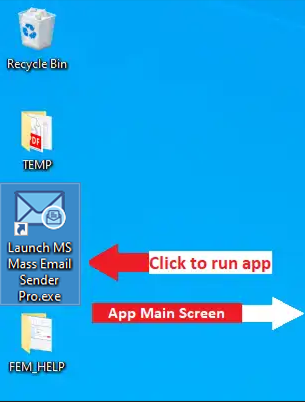
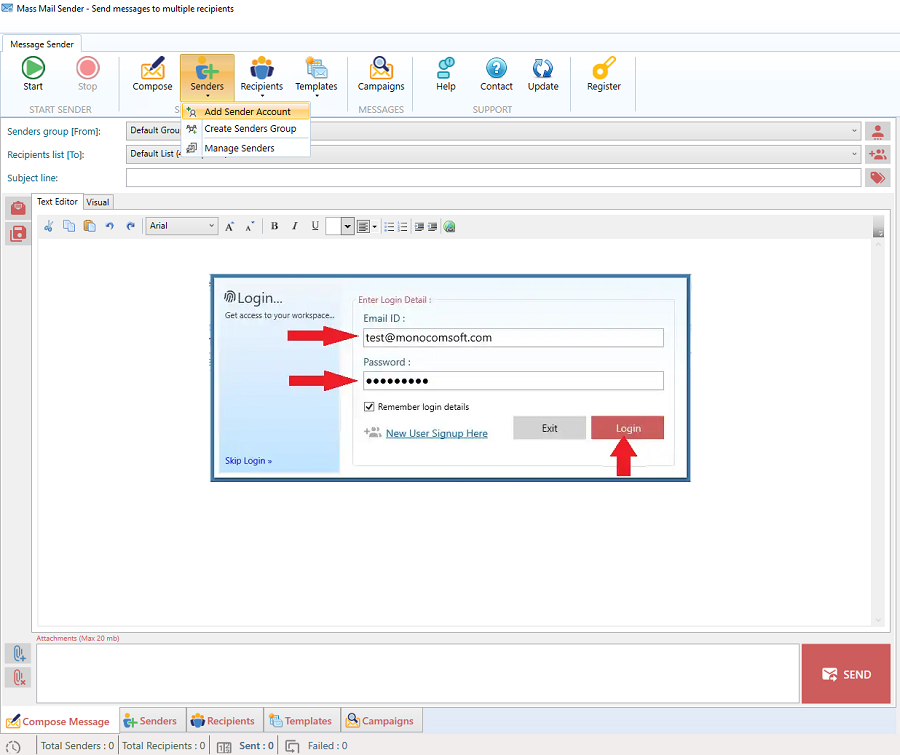
-
Step 1 : Click "New User Signup Here" link to open Registration Form.
-
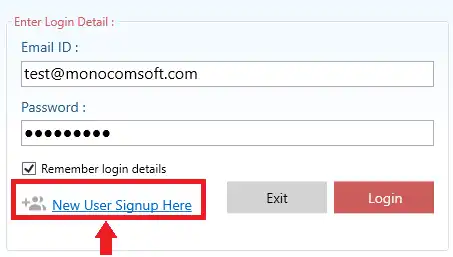
Step 2 : Enter the Name, Email Id and Click "Get OTP Code".
Step 3 :
Create new "Password" and it should be 6 or more chars including 1 special char and 1 upper case.
Step 4 : "Enter OTP Code" which you received in your mailbox.
Step 5 : Click "SIGNUP" button to register your account.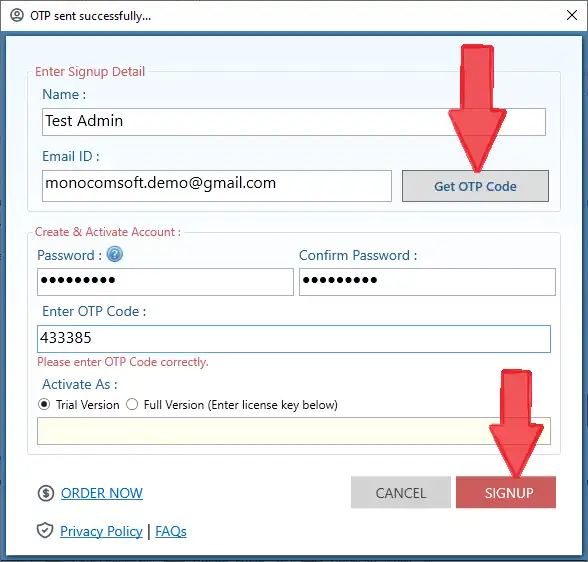
-
Step 1 : Click "Senders" to open Add Sender Form.
-
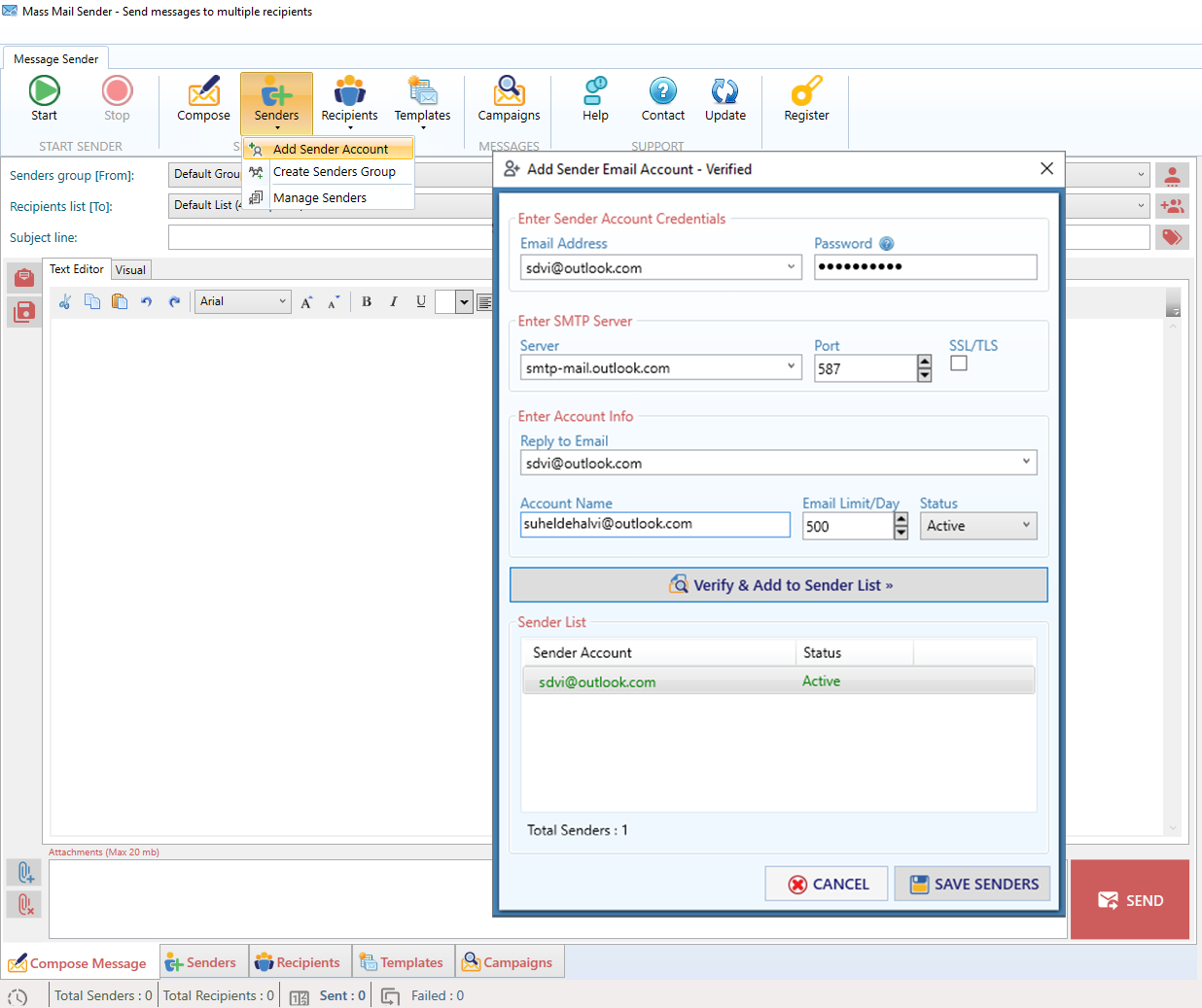
-
Step 1 : Click "Recipients" to open Add Recipients Form.
-
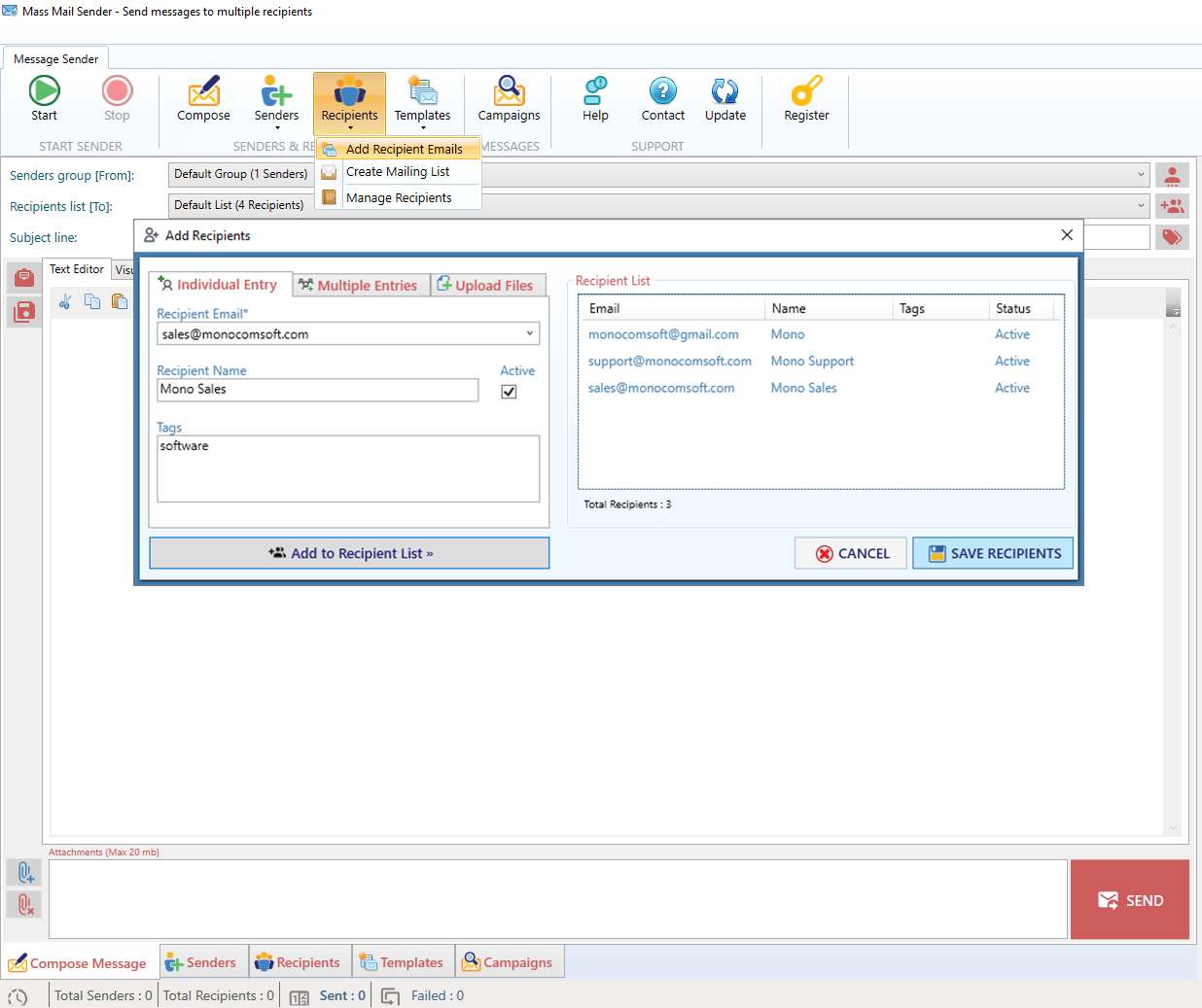
-
Step 1 : Click "Templates" to open Add Templates Form.
-
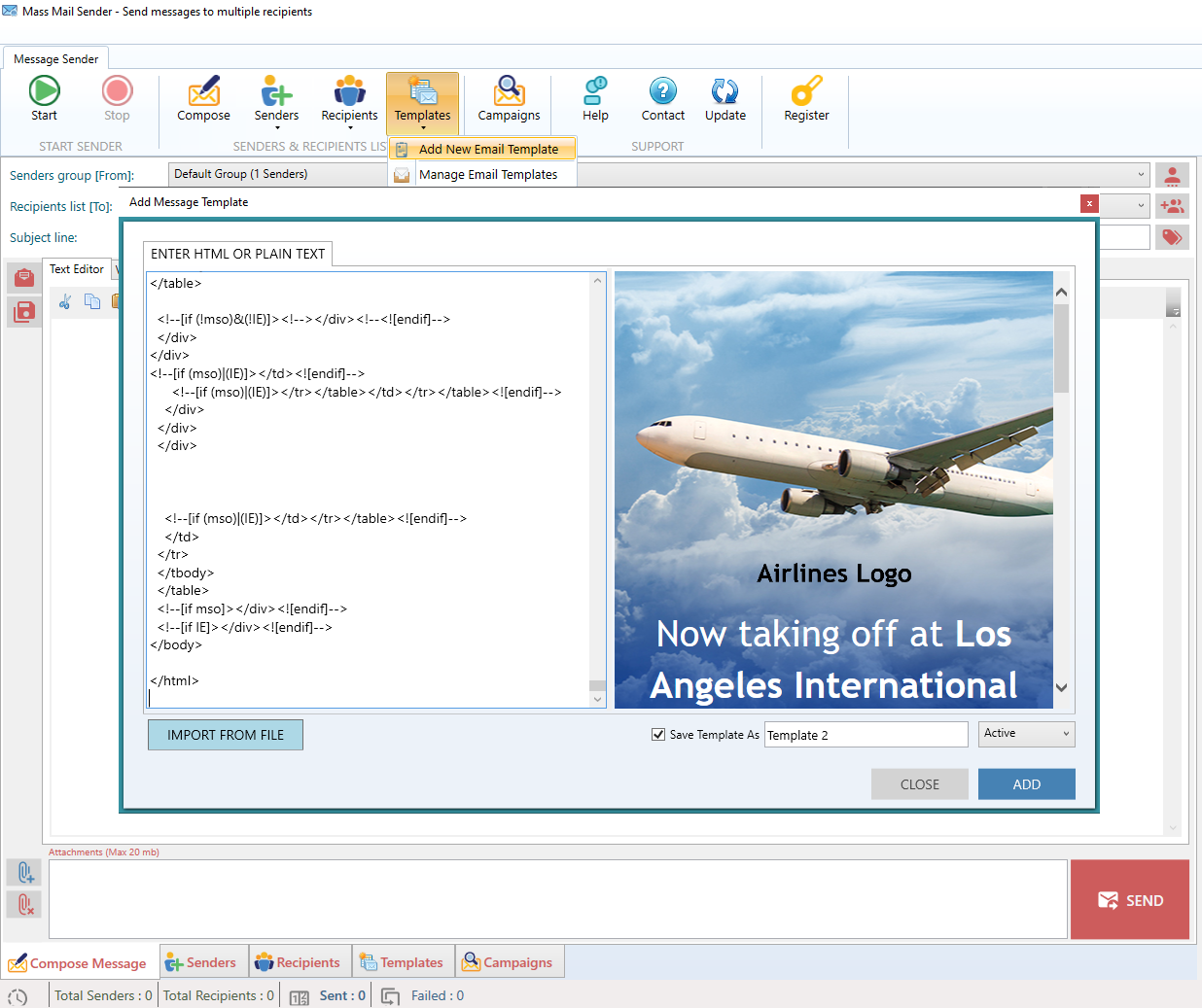
-
Step 1 : Click "Send" to send email messages.
-
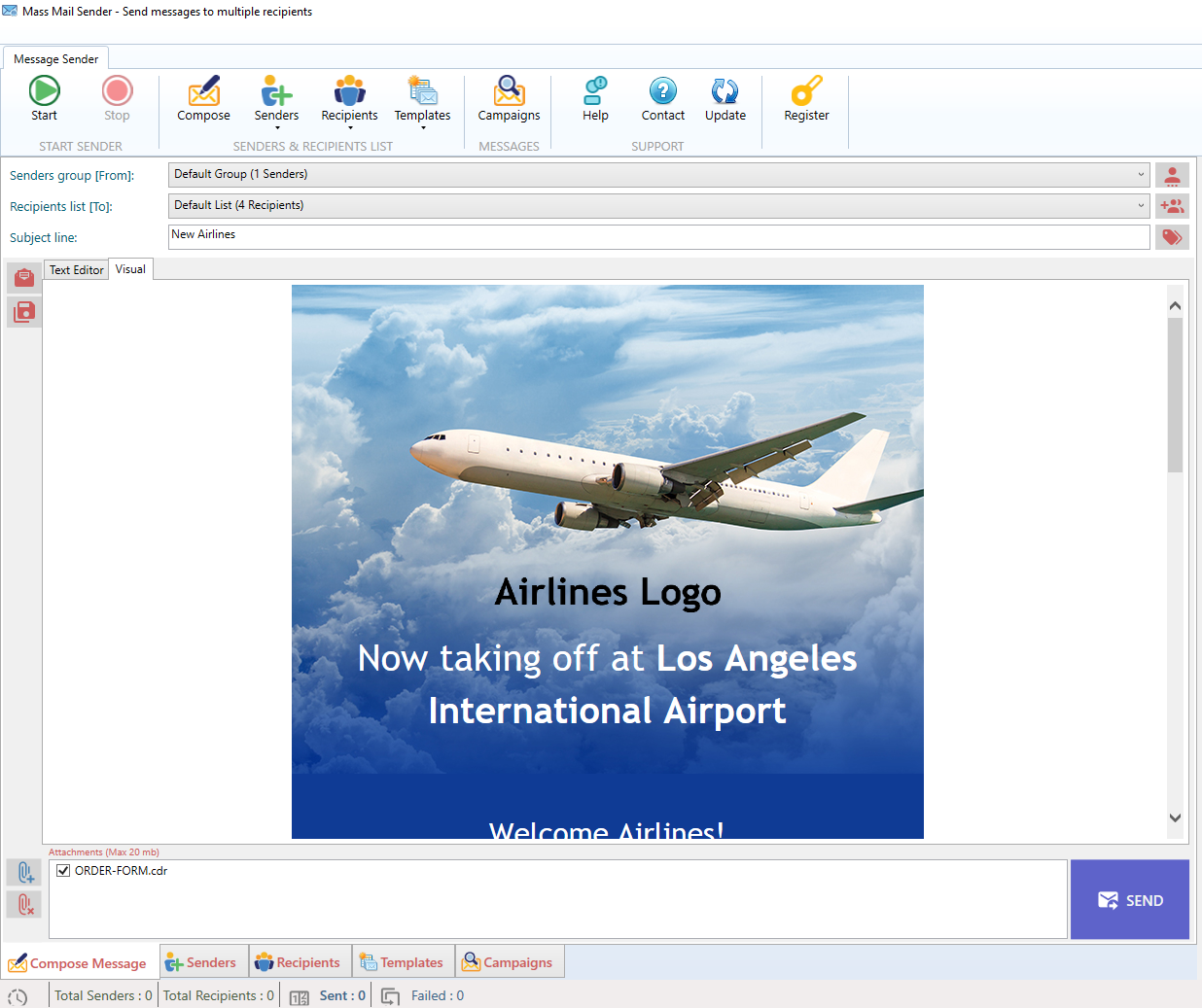
-
Step 1 : Click "Register" from toolbar.
Step 2a : Enter "License Key" and press "REGISTER" button.
Step 2b : If do not have a license key Click "ORDER NOW" to purchase a license key.
Step 3 : Click "REGISTER" button to activate app and unlock save option.
-
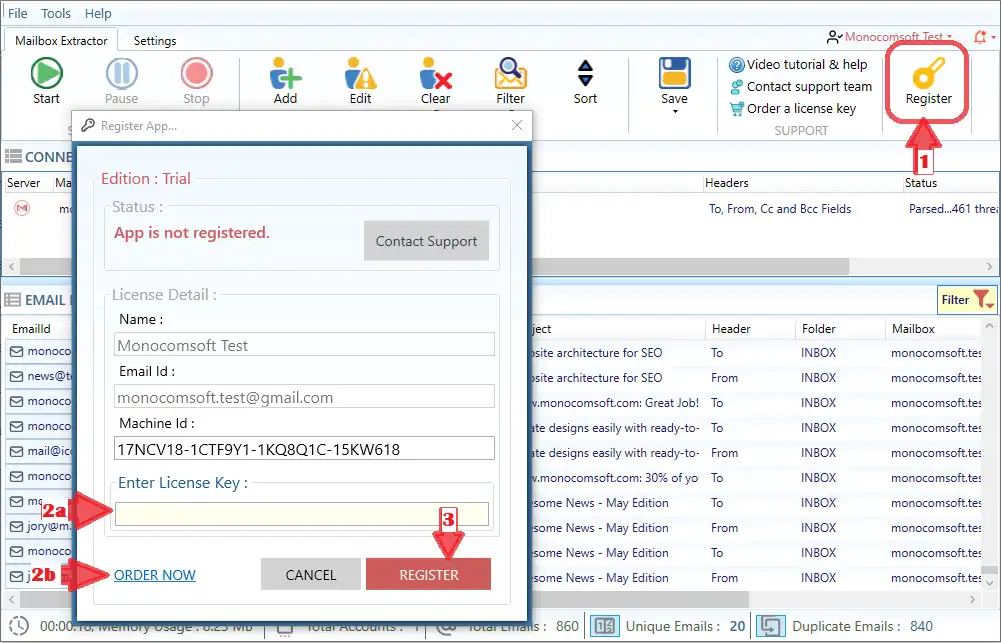
Still have questions?
Don't hesitate to ask. Our customer care team is here to help.How to install it on Windows and MacOS?
Know More
