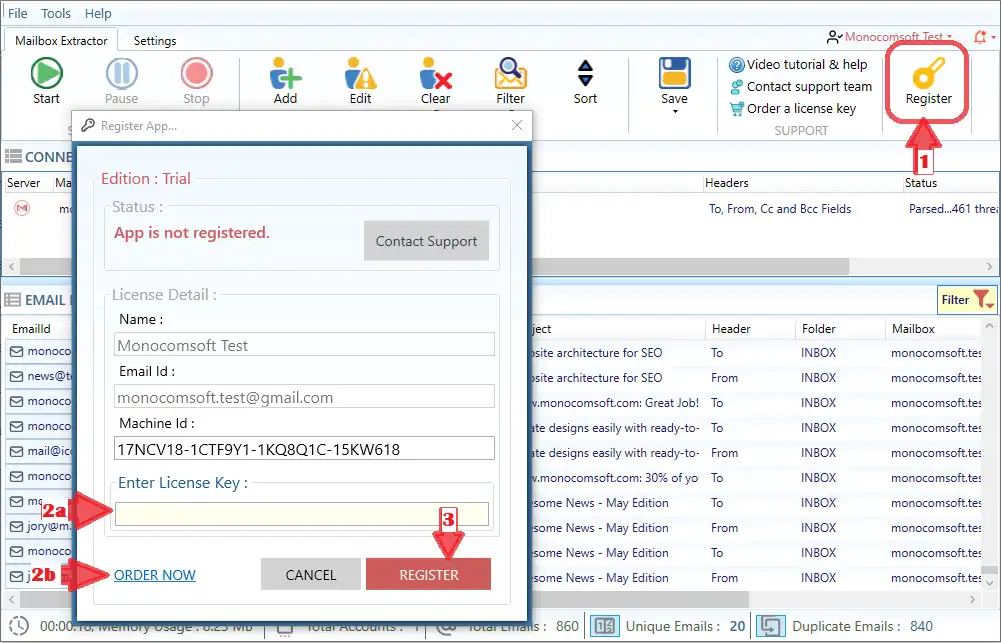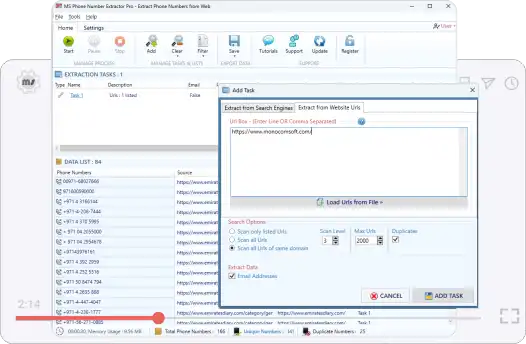MS Phone Number Extractor
Get unlimited phone numbers for free! MS Phone Number Extractor is an ultimate phone extractor tool to find phone numbers on the internet. It searches websites and SERPS for keywords that you specify. E.g., if you want to extract US phone numbers, specify the keyword "phone number USA". Using this tool, you can generate your own phone database.
Product Overview
MS Phone Number Extractor simplifies the process of creating phone number lists for businesses. With user-friendly filters, you can easily organize numbers by country for a more targeted approach. While buying lists can be expensive and unreliable, our software provides an up-to-date solution. It collects various contact numbers, including Skype, WhatsApp, fax, toll free numbers and mobile numbers, from public online directories 🌐.
Telemarketing drives business growth, and 📞 phone numbers are its essential fuel. Get them effortlessly with Phone Number Extractor Pro!
PRODUCT FEATURES
Download Phone Number Extractor Free Trial
Try out one of the fastest Phone Extractors available in the online
market to
extract phone numbers and email addresses.
-
Setup Size : 5.11 MB
-
v14.5.31
-
Build 2403
-
Exclusive Support
-
Free Upgrade
Simple & Flexible Pricing
Buy Phone Number Extractor Pro and get up to ✨ 40% instant discount!
Accepted Payment Methods
SSL Encrypted Payment
Your information is safe and secure with our 256-bit SSL encryption.
Order with Confidence
Get your license key instantly by email after successful payment.
Video Tutorial & Help Manuals
How to extract phone numbers through keywords & Urls?
- Step 1 : Click on "Add" button from toolbar.
- Step 2 : Enter "Keywords", you can suffix city, state or country name with keywords.
- Step 3 : Click "ADD TASK" to add it to task list.
-
Step 4 : Finally, click on "Start" button to start extraction
from search results.
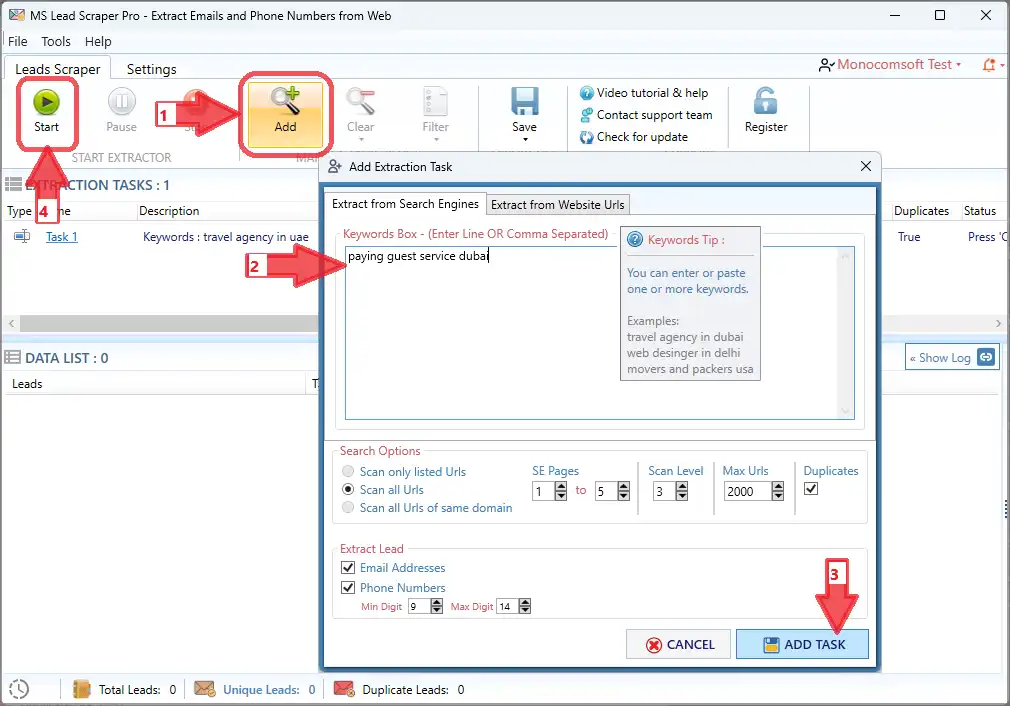
- Step 1 : Click on "Add" button from toolbar.
- Step 2 : Click on the second tab to access the URL Box.
- Step 2a : Enter "Urls" manually while separating each URL with a comma or a new line.
- Step 2b : Load "Urls" from a file containing the desired URLs.
- Step 3 : Click "ADD TASK" to add it to task list.
-
Step 4 : Finally, click on "Start" button to start extraction
from website URLs.
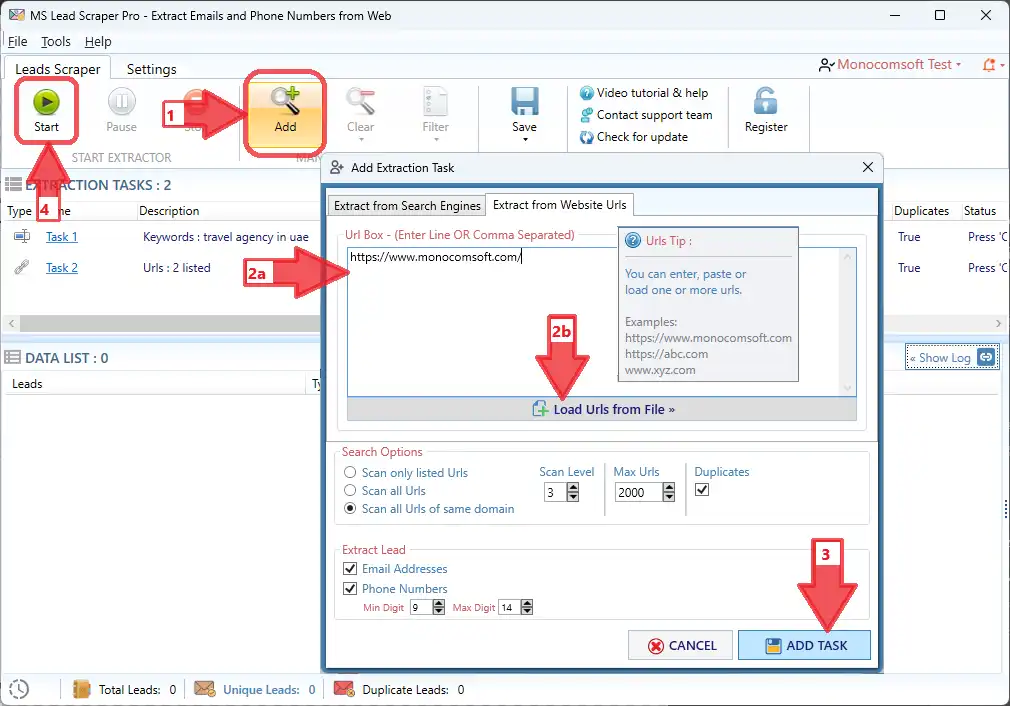
- Step 1 : Click on "Filter Data" button from "Filter" menu.
- Step 2 : Select filters to enhance the data list, aligning it more closely with your search parameters.
- Step 3 : Click "APPLY" to apply the seleted filter to the list.
-
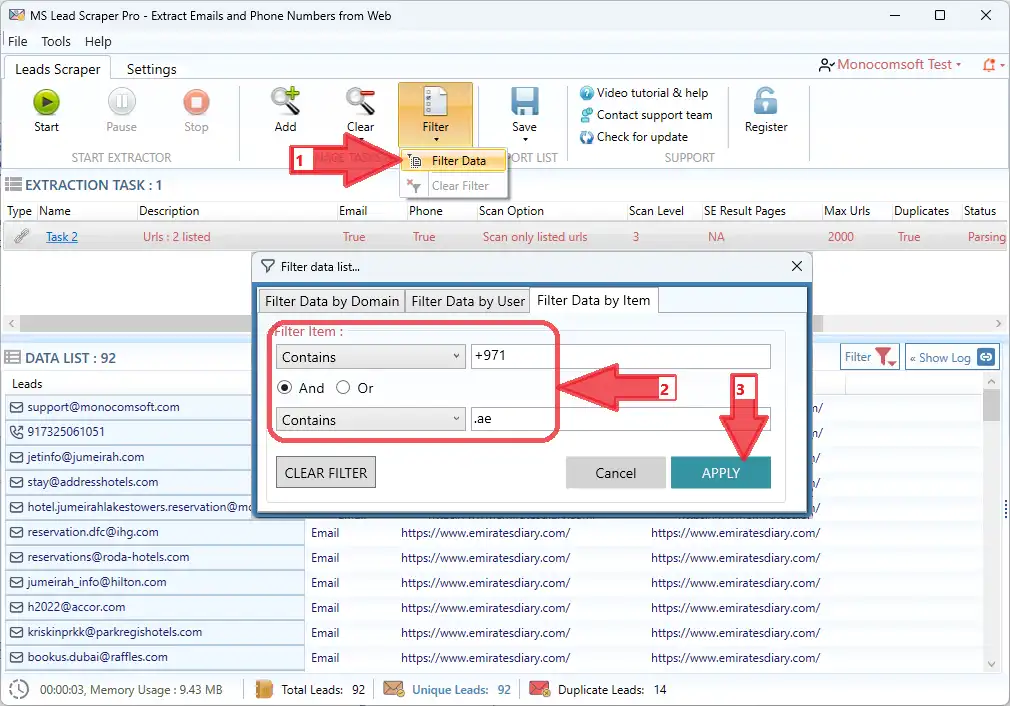
- Step 1 : Click on "Excel File (.xlsx)" button from "Save" menu.
- Step 2 : Select location and enter the name of file.
- Step 3 : Click "Save" to export list of leads to Excel file.
-
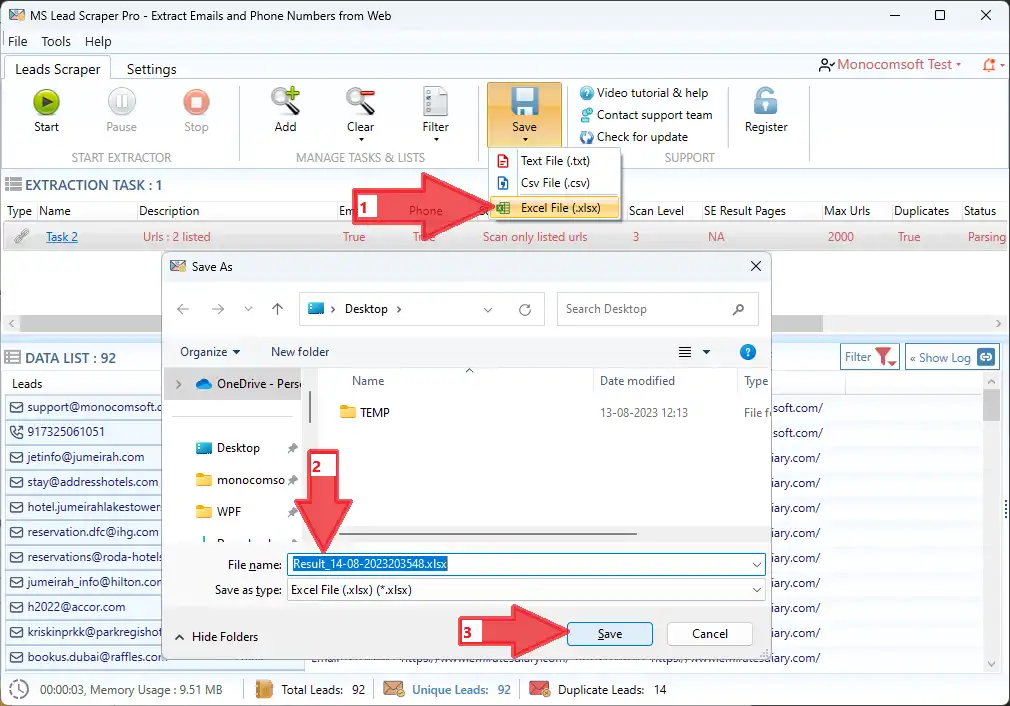
-
Step 1 : Click "Register" from toolbar.
Step 2a : Enter "License Key" and press "REGISTER" button.
Step 2b : If do not have a license key Click "ORDER NOW" to purchase a license key.
Step 3 : Click "REGISTER" button to activate app and unlock save option.
-